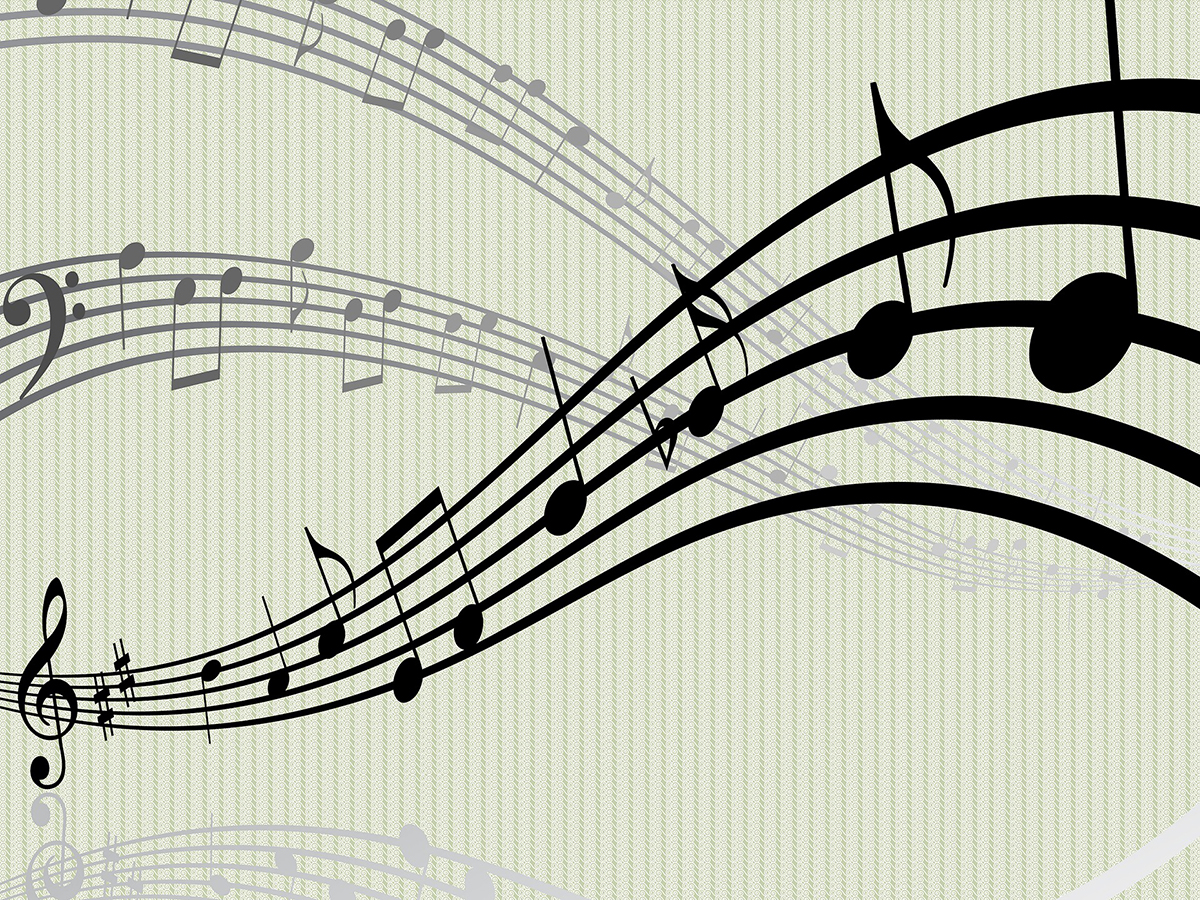Learn business, software, technology, and creative skills to achieve personal and professional goals. Access the LinkedIn Learning for Libraries video library of engaging, top-quality courses taught by recognized industry experts.
LinkedIn Learning for Libraries is available on iOS and Android. (Scroll down to find steps for first-time app users).
Subjects included in LinkedIn Learning for Libraries
- 3D + Animation
- Audio + Music
- Business
- CAD
- Design
- Developer
- Education + Elearning
- IT
- Marketing
- Photography
- Video
- Web
LinkedIn Learning for Libraries Mobile App First Time Setup
- Download the LinkedIn Learning app from the App Store or Google Play Store
- Press Sign in
- Select Sign in with your library card
- Copy this URL and paste it into the Enter your Library ID field
- www.linkedin.com/learning-login/go/mymcpl
- The field may autofill the beginning of the URL. In that case enter mymcpl at the end of the URL
- Enter your Library card number and PIN and click Continue
If you have not set up an account on another device you will be led through an account setup.
Learn how to add a LinkedIn Learning certificate to your LinkedIn profile.
LinkedIn Learning for Libraries Tutorials