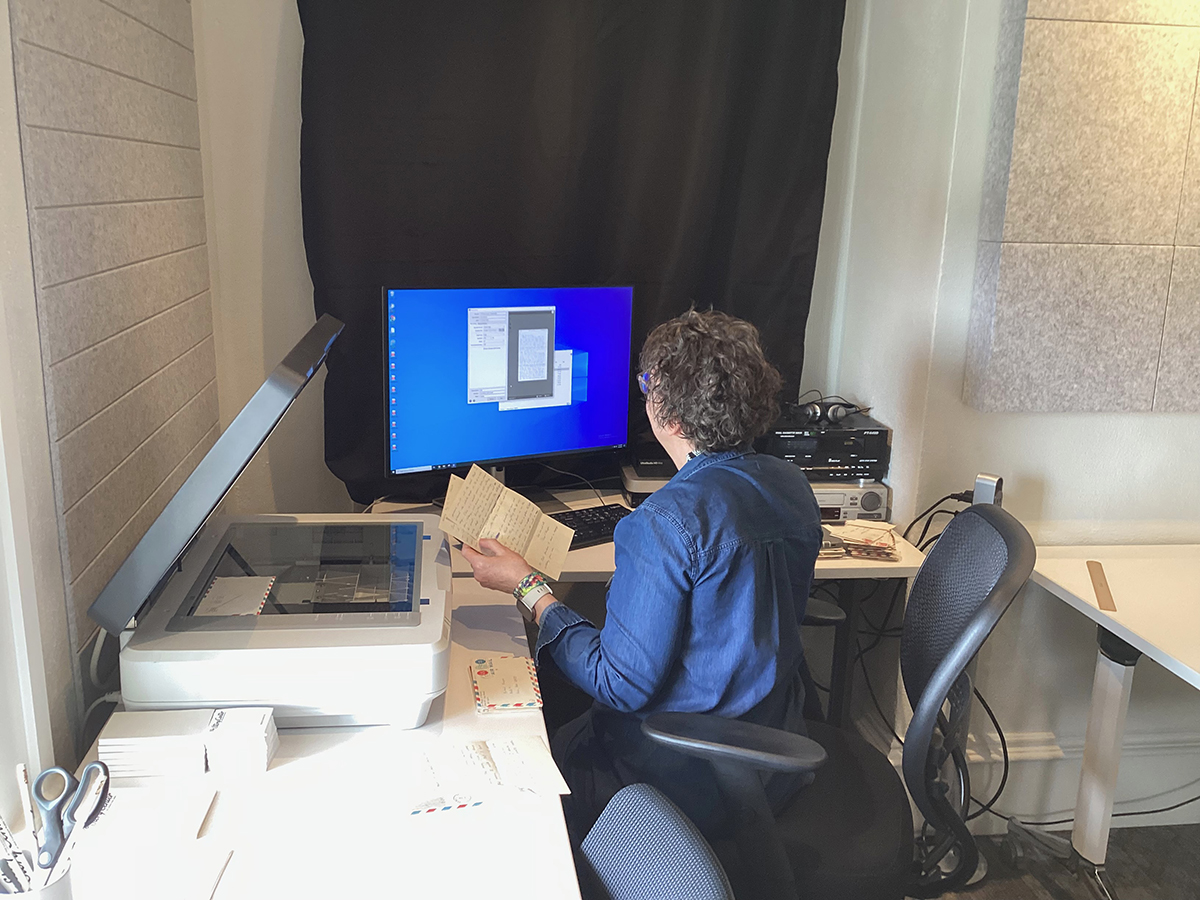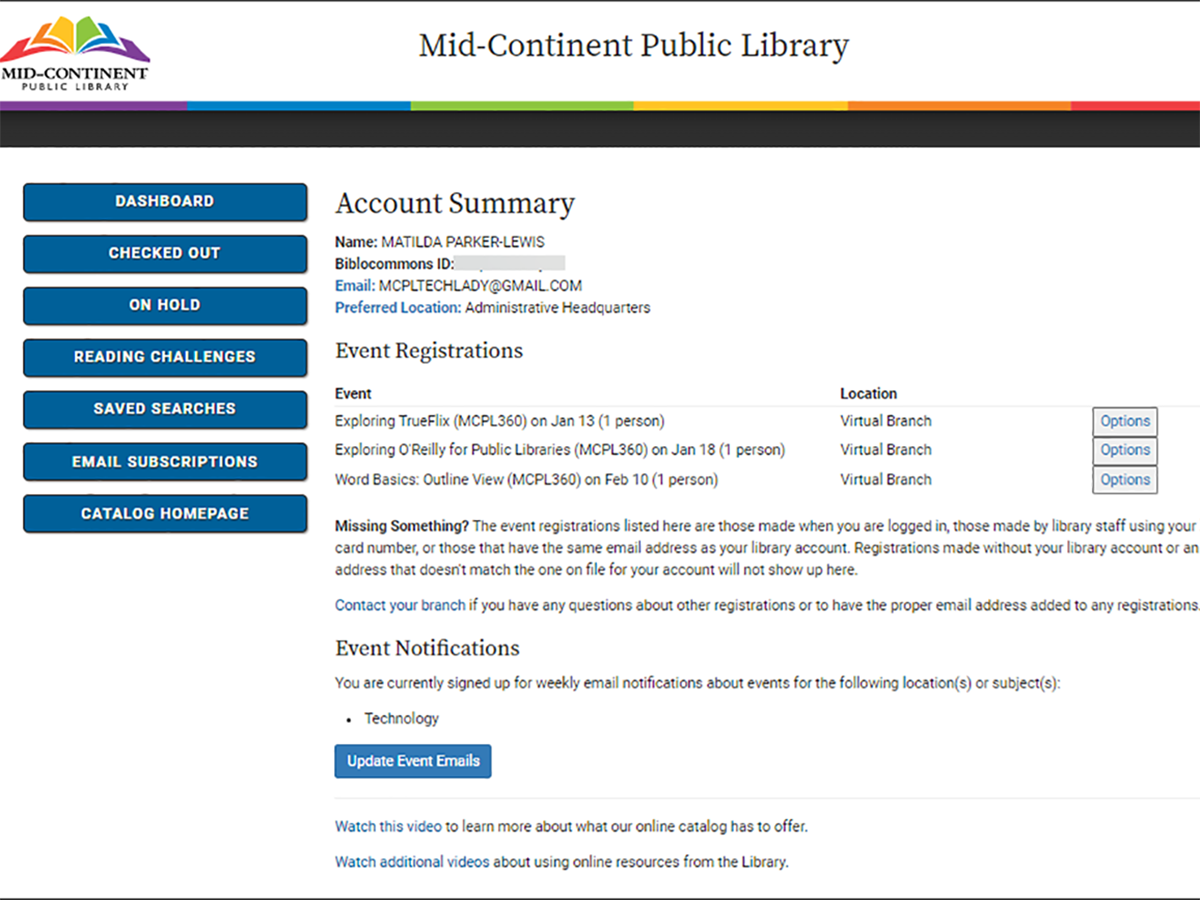August 31, 2021
There’s a chance that you haven’t used the term “DNS” in a regular conversation unless you’re Paul Mockapetris or Jon Postel, with the impressive beard. If you would like to, start growing a beard and read on.
DNS is short for “domain name system.” DNS works together with domains, hostnames, and IP (internet protocol) addresses in order to take you to a website you want to visit. An IP address is essentially the numeric language used for helping computers/devices identify one another on the internet. Think of IP addresses as a mailing address, where the house number is the location on the internet you’re trying to access.
Think of what you did to access the MCPL website:
You opened your internet browser, clicked in the address bar, typed in “mymcpl.org,” and pressed the Enter key. In a matter of seconds, you’re looking at our website. We’re always happy to see you, but how did your browser know how to get you here?
When you type mymcpl.org into the address bar, your computer does quite a bit of work at lightning speed on the backend in order to display what you’ve requested. Here’s where the domain name system comes into play: mymcpl.org is the domain name (mymcpl) and domain suffix (.org) for the location of the Mid-Continent Public Library website on the internet. This web address should not take you anywhere else other than the MCPL website since the location, or domain on the internet named mymcpl.org, belongs to this library system and not, let’s say, Kansas City Public Library. They have their own domain on the internet.
Now, you may type mymcpl.org or google.com or doordash.com, but your computer doesn’t inherently know where those locations are on the internet. So, it requests that information (the IP address for that website) from the DNS server. It’s like the librarian of your computer or the yellow pages.
There are a few types of DNS servers that can have this information since one DNS can’t possibly remember every website on the internet ever. After all, at the time I’m writing this blog, there are 1.8+ billion websites on the internet. That’s a lot of websites, and a DNS server can only play recordkeeper to so many. Your computer can work with a few DNS servers to find the address for the website you want to access. Local, internet service provider, and root are all types of DNS servers, and they all store a different set of IP addresses.
Side Note: If you’re curious about which DNS servers your computer uses, open Command Prompt on your Windows device and type: ipconfig /all followed by Enter. “DNS Servers” will be listed in the information displayed.
Assuming the DNS system has a record of the website, it then translates the domain name into an IP address. So, instead of mymcpl.org, your computer tells your browser to go to ww.mymcpl.org.ifsight.net./34.213.141.9 because that’s what the DNS told the computer. It’s like a really fast game of telephone. Now, if you tried to type that into your browser directly, you may see this:
So, unless you’re ready to play with some settings and remember super long strings of numbers, I wouldn’t recommend it. Let’s take Google, for example. You type in google.com, your computer asks the DNS server, “Where is google.com?” Your DNS server responds, “I know! It’s at 142.250.138.139! Here you go.”
Your computer says, “Hey, internet browser, take them to this address: 142.250.138.139.” As a computer user, all you see is that Google.com is displayed on your screen. Thanks to your DNS and its lookup superpower, you don’t have to memorize 16+ digit numbers to visit your favorite websites. So, thank you, DNS server!
If you’re still curious and want to learn more, check out this awesome blog from Varonis, and search for DNS in MCPL’s LinkedIn Learning for Library online resource.
Brityni S.
Consumer Tech Specialist
Similar blogs:
https://www.mymcpl.org/blogs/what-gpu
https://www.mymcpl.org/blogs/what-vpn
https://www.mymcpl.org/blogs/what-phishing
https://www.mymcpl.org/blogs/what-encryption
https://www.mymcpl.org/blogs/what-dark-web
https://www.mymcpl.org/blogs/what-internet-things
Read Similar Blogs:
Technology