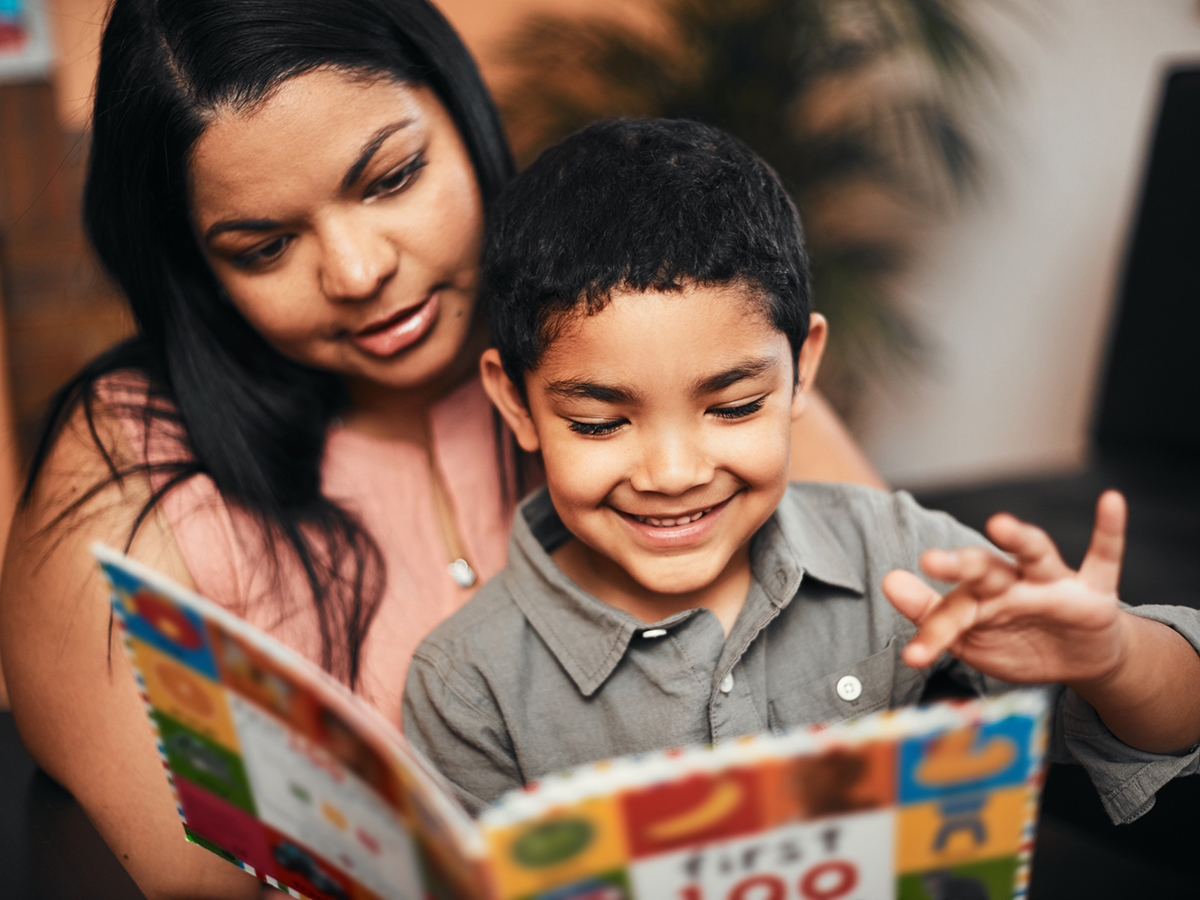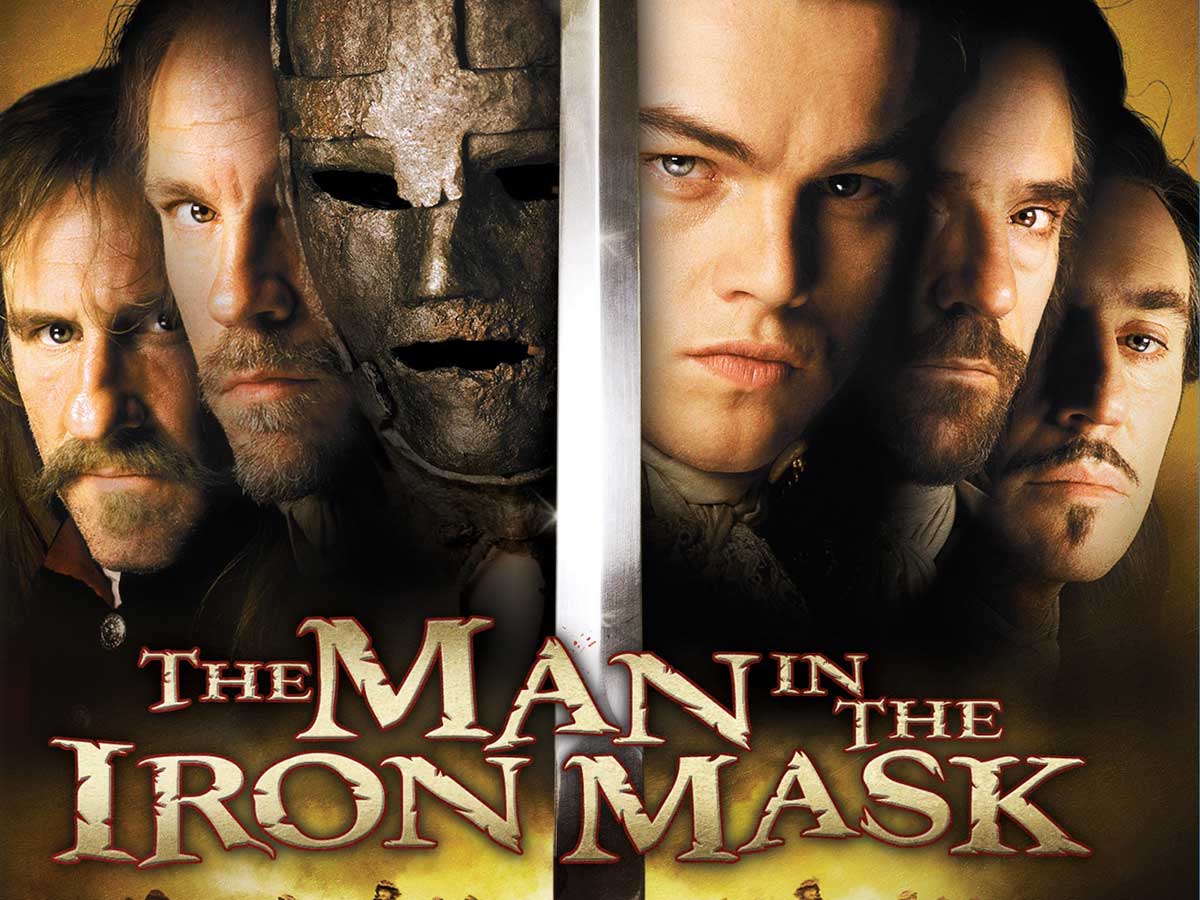February 23, 2023
If you visit any branch of Mid-Continent Public Library, you will find shelves filled with a variety of books. With a vast collection that boasts new bestsellers, old favorites, biographies, graphic novels, chapter books, picture books, and much more, there is something for everyone. In our increasingly digital age, there is still something magical about opening and reading a physical book. Conversely, there is also something magical about having access to over 100,000 books in the palm of your hand, and that is what the Libby, by OverDrive app gives to MCPL cardholders.
Libby, by OverDrive is a free app that can be used with your MCPL card to read eBooks on your smartphone, tablet, or other mobile device. Just like the collection found on the shelves of your local Library branch, MCPL offers a great variety and selection of titles through the Libby, by OverDrive app. These eBook, eAudiobook, and eMagazine titles can be checked out for up to 21 days and are automatically returned without any late fees! As with physical books, holds can be placed on these digital titles, and they will be quickly delivered to your device after they have been returned by the previous reader. There are also digital materials available for young adult and juvenile audiences, including graphic novels and picture books.
For some time, eBook enthusiasts have had the option of using either the Libby, by OverDrive app or the OverDrive app, both of which are provided by OverDrive. If you currently use the OverDrive app, now is the perfect time to give Libby, by OverDrive a try. By the end of April, the OverDrive app will be retired, and users will need to switch to the Libby app in order to continue accessing their digital materials. Although the Libby and OverDrive apps have some differences in formatting and functionality, longtime users of the OverDrive app will quickly find the Libby app comfortable and easy to use. OverDrive has released a helpful Frequently Asked Questions webpage for those looking to make the switch to the Libby app.
Users of the Libby app find it easy to browse the digital collection, and a recent update to the app has made it even simpler. Users can now find all sorting and filtering options in one convenient location and can easily search by format, availability, audience, reading options, and language. Users can also save their sort and filter preferences using a new pinning feature. For anyone who needs additional assistance using Libby, check out the Library’s videos on installing the app and browsing and checking out items.
With helpful features and new updates making it even more enjoyable to use, now is a great time to try out the Libby, by OverDrive app. Whether you are brand new to eBooks or consider yourself an expert, the Libby app might just be your new best friend!
Brad S.
Consumer Technology Specialist
Read Similar Blogs:
Books and Reading
Technology