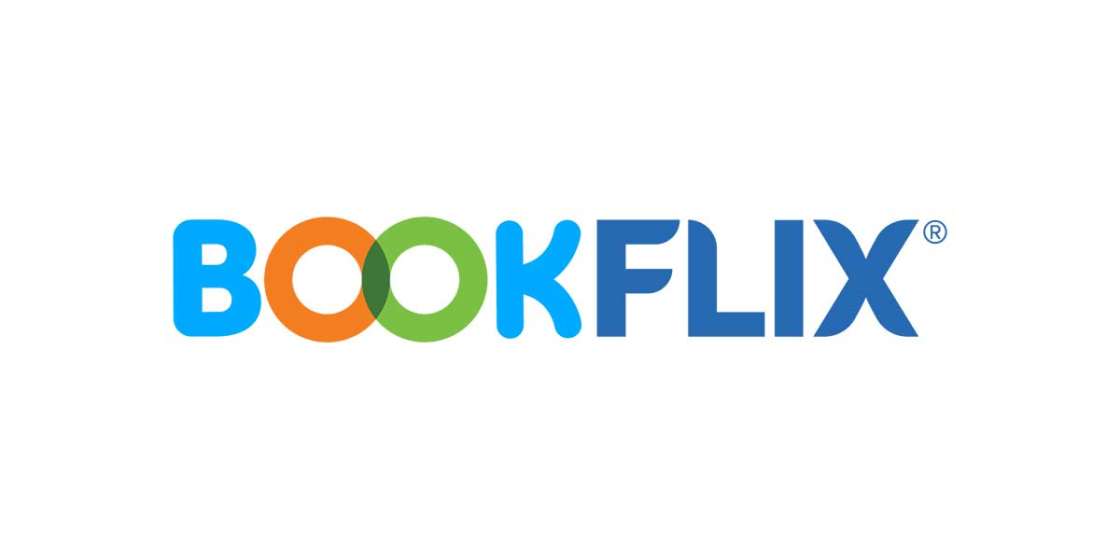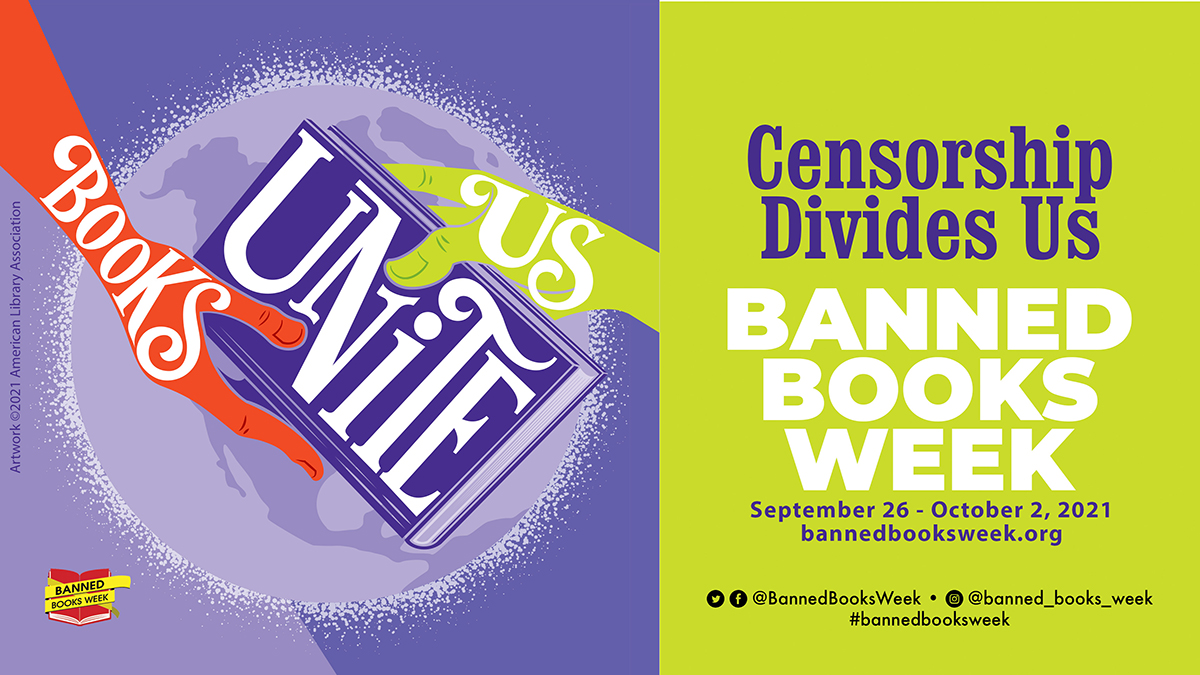January 31, 2023
Wouldn’t it be great if you could log in to your Mid-Continent Public Library account and immediately see if you’re closer to getting the book you’ve placed on hold? What if you could find—and edit—your saved searches? ...and with fewer clicks! Well, now you can! The new Account Summary page is just waiting for you to log in and take advantage of its features.
Here’s how you get started:
- Visit the Library’s website homepage (mymcpl.org).
- From there, click on the My Account button in the upper right.
- The Account Summary page asks you to log in.
- If you don’t have an account, there’s a link to create one.
- If you don’t have a Library card, there’s a link to sign up for one.
- Click the Log In button if you have an account.
- You’re now on the Log In page. On the left:
- Enter your Username or Barcode.
- Enter your PIN (the default is your eight-digit birthdate in MMDDYYYY format).
- As soon as you click the Log In button, you are taken to the Account Summary page.
- On the left are options that easily take you where you most likely want to go. They include:
- Dashboard – The online catalog’s dashboard includes your borrowing, connected accounts, profile, and collections.
- Checked Out – Items you have currently checked out
- On Hold – Items you have on hold
- Reading Challenges – Upcoming, ongoing, and current reading challenges; sign in to update your status or register to participate.
- Saved Searches – An easy way to view and edit your saved searches or create more
- Email Subscriptions – Sign up to receive monthly emails from MCPL on a variety of topics, such as Culinary Center News, Genealogy News, Library Events, Library News, School Resources, Square One Small Business Services, or Story Center News.
- Catalog Homepage – The online catalog’s homepage assists in searching for resources.
- In the center section of the page, easily change your Preferred Branch Location or update your email address.
- View Event Registrations by title, location, date, and number of people you’ve registered. Branch information is available for updating your registration information.
- View Event Notifications and update Event Emails information.
- At the bottom, some links are provided for your ease of access:
- Watch this video to learn about the online catalog.
- Watch additional videos by going to our Library Resources YouTube playlist.
Be sure to visit this page often, as updates will occur as the page becomes more popular. We hope the new Account Summary page will be a helpful new tool in managing your MCPL account! If you have any questions, don’t hesitate to contact staff at your local MCPL branch or send us a note at info@mymcpl.org.
Terri M.
Consumer Technology Specialist
Read Similar Blogs:
Books and Reading
Technology