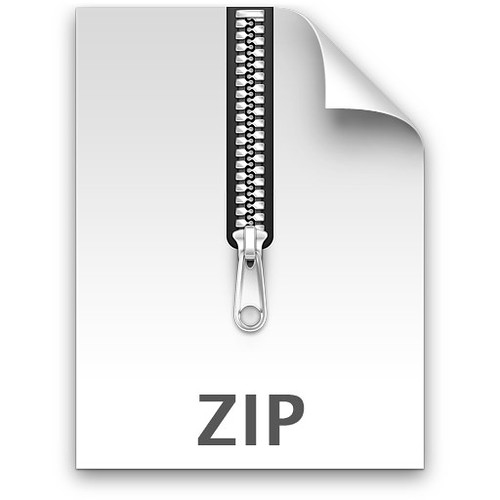September 27, 2023
In this digital age, how do you take notes?
Whether you’re in school or just trying to keep your life together, odds are, at one time or another, you’ve needed to write something down and found yourself without paper or a pen. You probably had a mobile device with you; did you use it to write down that note?
Note-taking apps can be useful for everyone owning a smartphone or other mobile device; however, looking through all the options in your device’s app store can be overwhelming! I’ve broken down these apps into three categories based on their best use and convenience. Each category has its own video in my digital note-taking series that can be found on the Library’s YouTube channel.
The first category is quick, on-the-go apps. These note-taking apps come preinstalled on your smart device—like Apple Notes or Google Keep. These apps are simple and allow you to jot down a reminder for yourself, copy a recipe you find online, or make to-do lists. They are the most convenient and user-friendly note taking apps. These apps are also free.
The second category I call the hybrid apps. These apps can often be used through a web browser or a mobile app, which means you can work with them on a computer or mobile device. They allow you to start a document from scratch or choose from various included templates. With these apps, you can journal or take class notes, make task lists, and manage multiple projects, just to name a few options. Although they can be used on a mobile device without any accessories, these apps are enhanced if you can connect a Bluetooth keyboard—allowing for faster note taking. Apps falling into this category make up most note-taking apps in app stores, including Notion and Evernote. These apps may be free or have a free version with premium features available for a one-time purchase or subscription.
The final category I call the digital pen and paper apps because they are designed to recreate the experience of writing with a physical pen on paper. Due to this, they work best with a pen-like smart stylus, though a simple stylus can also be used. These apps are good for those who like traditional writing but want to have the notes available to access any time for review or updating. Goodnotes and NoteLedge are a few examples of apps that fall into this category. Most of these apps have a free version to try out with more features available with a fee or paid subscription.
No matter your need, a helpful note-taking app is just waiting to be discovered!
Anna C.
Consumer Technology Specialist
Read Similar Blogs:
Careers and Education
Technology