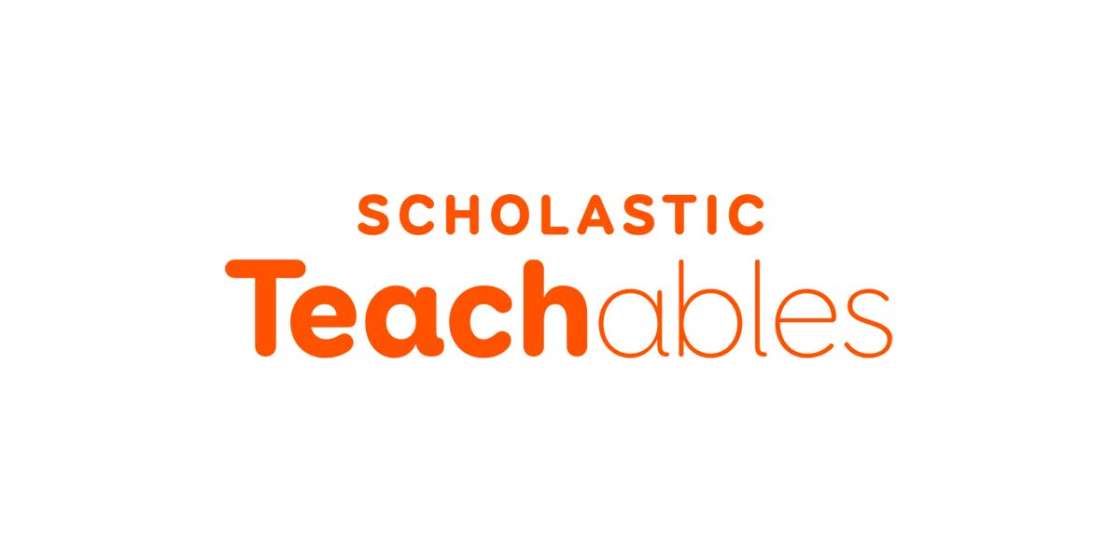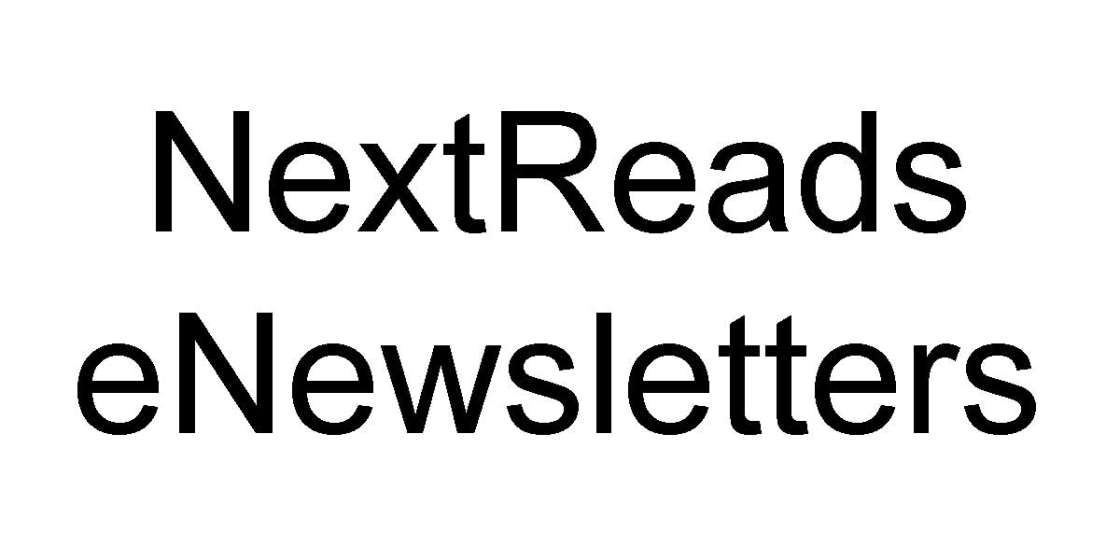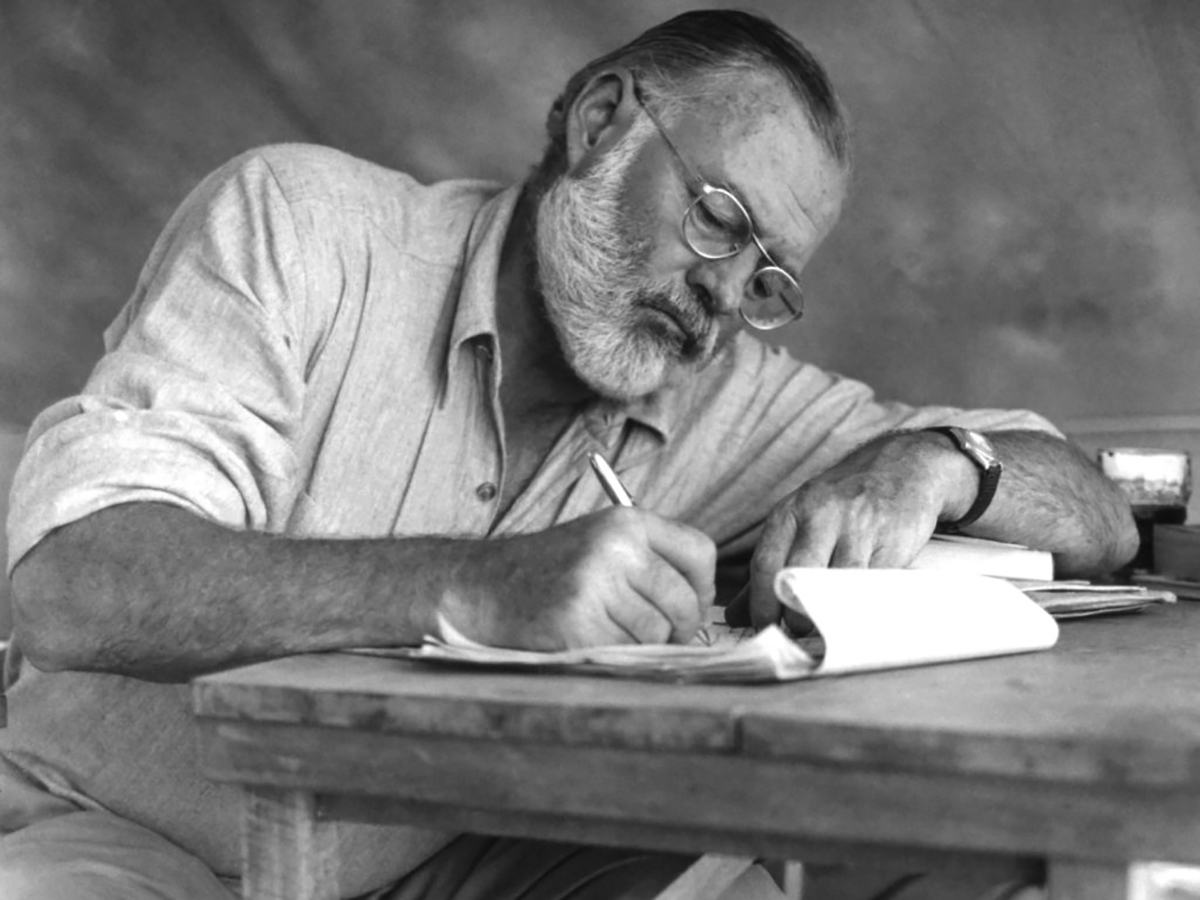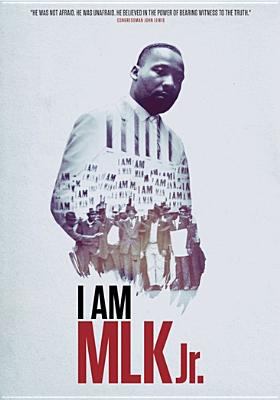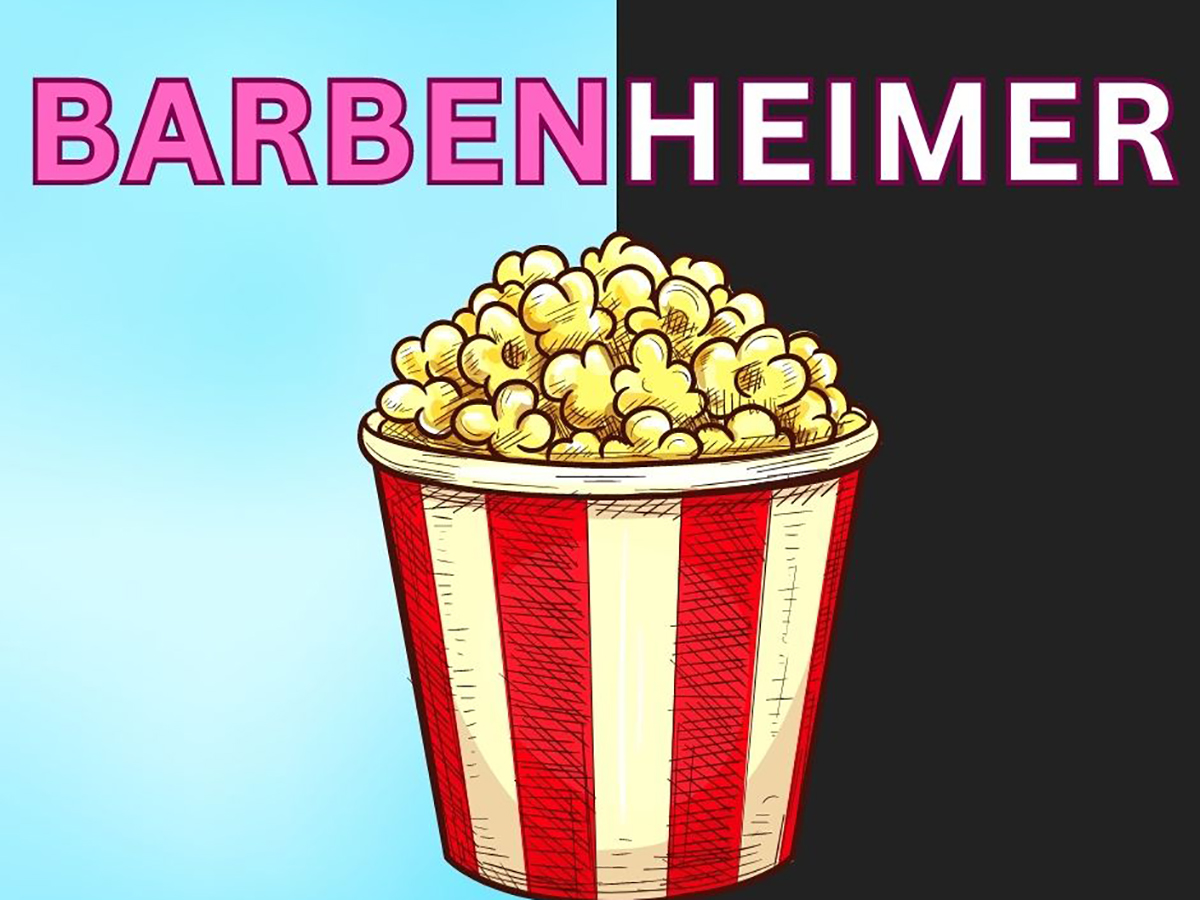OverDrive offers eBooks, eAudiobooks, eMagazines, and eComics for downloading to your computer or device. You can search our collection of digital material through OverDrive's website or app, or through our online catalog. You are able to have up to 50 items checked out and 50 items on hold at any time, and the default loan period is 21 days.
The Libby, by OverDrive app is available for Android and iOS devices.
Visit the OverDrive Help site to assist you with getting started and answer any questions you may have.
OverDrive Digital Downloads Tutorials